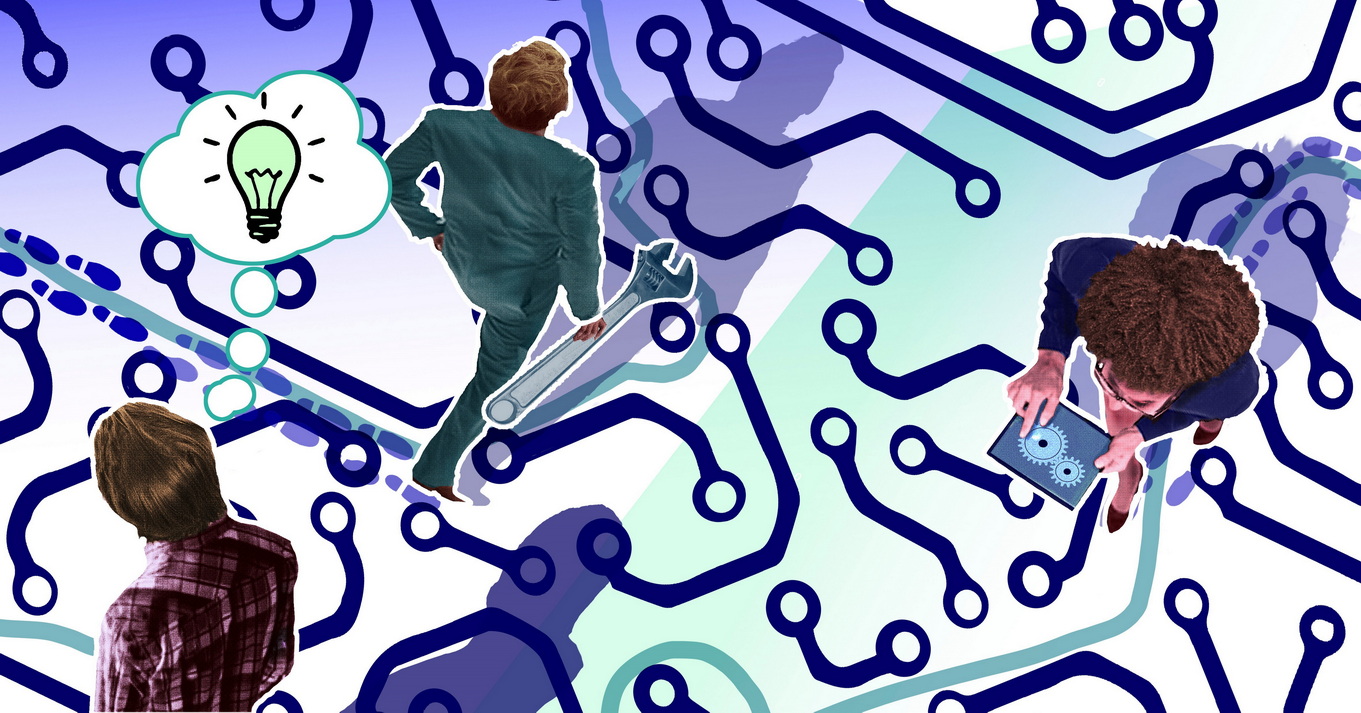In this article, tips 1 through 5: what can you do in advance?
1.Replacement? Think about it in time!
For every IT system, there will come a day when it needs to be replaced. Our rule of thumb for essential IT (which is Utilus’s term for IT that concerns core processes) is that ideally, after seven years, you need to start considering replacement.
Why is that? Essential IT systems can be compared to office buildings. The basic structure of the building remains constant, but within that framework, continuous modifications are made. Initially, updates are made to keep the building modern; no one wants a worn-out office chair or an outdated kitchen. Furthermore, if maintenance is neglected, the office will quickly become inefficient as needs and requirements change.
The same holds true for IT. An unmaintained IT system will eventually fail, while a well-maintained one —complete with updated software protocols and so on— can function excellently for up to seven years.
And then what? Returning to the office building analogy, a time will come when your building becomes so outdated that maintenance costs skyrocket. Furthermore, as your business evolves, both its functionality and user experience will decline.
For a building, this could easily span a 20-year period. For IT, be cautious of that seven-year mark!
2.Check how many people are put to work by your IT system
Many executives have little or no idea how many people work on their IT systems, let alone what the costs are. There are several reasons for this, but one stands out. Unlike the aforementioned office maintenance, IT often is not a line item in the budget. So, executives are not confronted with it very often.
Find out how many people are required, both internally and externally, to keep your systems operational. In practice, a variable number of people will be involved from the outset, all focused on optimizing the system’s performance. As the system ages, the number of people needed will increase. After a few years, this number may grow disproportionately, not just compared to the initial team size but also in relation to the objectives and costs of the IT system.
And oh yes, tasks for those employees become increasingly challenging. We see projects where six full-time employees can only manage two changes per week. At some point, it becomes one change per week and then eventually zero. At that point, your organization becomes stuck.
3.Consider other risks of IT obsolescence
Costs are just one aspect to consider. As IT systems age, they become subject to various types of risks. Consider the role of performance engineers, for instance. Once an IT system is operational, these engineers are often hired to enhance specific components of the system. This might be necessary if you find that you have more customers than initially anticipated, or if the system isn’t meeting the needs of a majority of your customer base. While performance engineers are adept at fine-tuning your IT systems, they often don’t give much consideration to preserving the system’s original structure.
Returning to the office building analogy, imagine you want to create a new path from the back of your building to the front. In the realm of IT, performance engineers might establish a direct link between the front end and back end that essentially ‘cuts through’ the cafeteria, making it unusable. Therefore, changes to IT systems are do not only have a modernization effect. Many alterations can actually undermine the system’s long-term sustainability.
Three additional risks are frequently overlooked. First, where can you find people willing to maintain your aging IT system? IT professionals who are open to working on older systems become increasingly rare as those systems age. Moreover, as your system gets older, you increasingly depend on the few employees who are familiar with all the major changes and ‘hidden paths’ within it.
Second, the cost of licenses and equipment also rises as IT systems age, while availability decreases. For example, the Tax Authority’s twenty-year-old VAT collection system is so outdated that the hardware needed to run the software is no longer available.
Currently, more than 200 full-time employees are required just to manually correct the errors generated by the VAT system. Clearly, not all anniversaries are worth celebrating.
Thirdly, the threat of viruses and security breaches of all sorts are usually higher with IT systems running on outdated software.
It should go without saying, but unfortunately, it doesn’t — especially given that we encounter so many IT systems running on out-of-support technology: if your IT system relies on such technology, you’ve started considering system replacement too late. Take it as a wake-up call when your IT director informs you that a technology’s development has ceased!
4.Long live the maintenance plan
Let’s continue to extend the real estate analogy to IT. Any prudent building manager sets aside funds monthly or annually for both short-term and long-term maintenance. In the realm of IT, this practice of allocating money for long-term maintenance often goes neglected, leading to budget constraints throughout the year—or even a lack of maintenance altogether. The benchmark is to set aside about 10 to 15 percent of the IT system’s cost annually to ensure smooth operation.
Once these maintenance costs start to escalate—keep the seven-year timeframe in mind—it’s likely time to consider replacing your system.
5.Executives, be alert
Managers in IT typically hold their positions for around six years. Considering first that the replacement of IT systems is almost always viewed as risky, and second that many people are resistant to change, the likelihood is high that your IT manager ma y think, ‘This system is nearing its end, but that’s a problem for my successor.’ Ultimately, it falls to the entrepreneur to identify the risks in their business and take responsibility for them.